The spellcheck attribute is used to check spelling mistakes of the Web content. Now here we create a Web page named spellcheck-attribute-in-html5.html.html to show the use of the spellcheck attribute.
<!doctype html>
<head>
<title> here we show the example of spellcheck </title>
</head>
<body>
<form>
<TEXTAREA style="width :300PX;height:150px;border:1em solid black" spellcheck ="false" contentEditable ="true"> Spell check off</TEXTAREA ><BR>
<TEXTAREA style="width :300PX;height:150px;border:1em solid black" spellcheck ="true" contentEditable ="false"> Spell check on</TEXTAREA ><BR>
</form>
</body>
</html>
In this Web page a form is created with two text areas. In the first text area, spellcheck is turned off, while in the second text area spellcheck is turned on.
The Output of the above Web page is:
<!doctype html>
<head>
<title> here we show the example of spellcheck </title>
</head>
<body>
<form>
<TEXTAREA style="width :300PX;height:150px;border:1em solid black" spellcheck ="false" contentEditable ="true"> Spell check off</TEXTAREA ><BR>
<TEXTAREA style="width :300PX;height:150px;border:1em solid black" spellcheck ="true" contentEditable ="false"> Spell check on</TEXTAREA ><BR>
</form>
</body>
</html>
In this Web page a form is created with two text areas. In the first text area, spellcheck is turned off, while in the second text area spellcheck is turned on.
The Output of the above Web page is:
We see two text areas. Enter the text in these text areas to check the spelling mistakes.
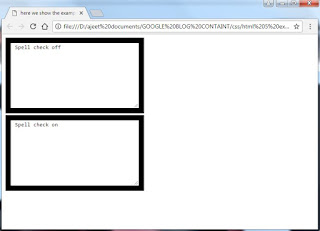

No comments:
Post a Comment