The continue statement can also be used to stop the
execution of a loop. It does not exit the loop rather it executes the condition
for the next iteration of the loop. Now here we create a web page named ContinueStatementUse.html
which shows the use of continue statement.
####Showing the Code for ContinueStatementUse.html file#####
<!DOCTYPE html>
<html>
<head>
<title>Using continue Statement In
javaScript</title>
</head>
<body background=”wall.jpg” text=”#ff98ff”>
<h1>How to work continue Statement in the while loop</h1>
<SCRIPT type=”text/javascript”>
var count=0;
while(count<10)
{
++count;
If((count%2==0))
continue;
else
document.write(“count=”+count+”<br/>”);
}
document.write(“While loop exited”);
</SCRIPT>
</body>
</html>
Here the if……else statement inside the while loop contains a
continue statement. The condition of the if …else statement checks whether or
not the count variable is divisible by 2. If the count variable is divisible by
2 then the continue statement is executed. As a result execution of the loop is
halted the remaining statements are skipped and the condition of the while loop
is evaluated for the next iteration. Note that in this case the continue
statement is executed for every even number between 0 and 10.
##### Showing the Output of ContinueStatementUse.html ######
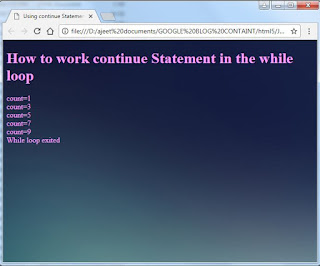
No comments:
Post a Comment